Park & Ride Bus
If you live outside the 610 Loop but need to commute into downtown or the Texas Medical Center, save money and relax in comfort by riding a METRO Park & Ride express bus. For much of the route, buses travel on HOV (High Occupancy Vehicle) express lanes to avoid traffic, making few, if any stops.
Service is available from areas like Cypress, Grand Parkway, Bay Area, Spring, Addicks and more.











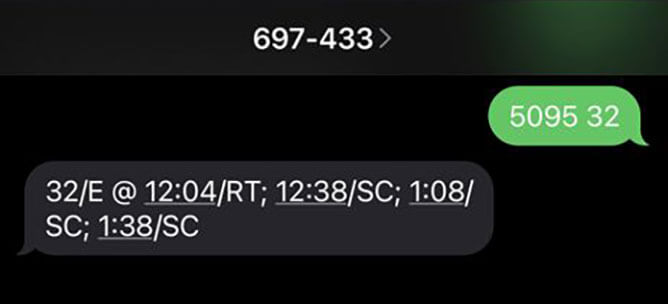
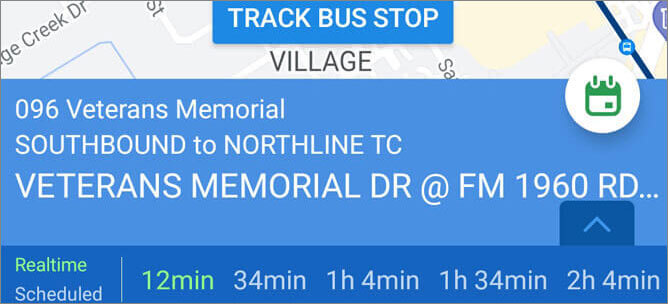
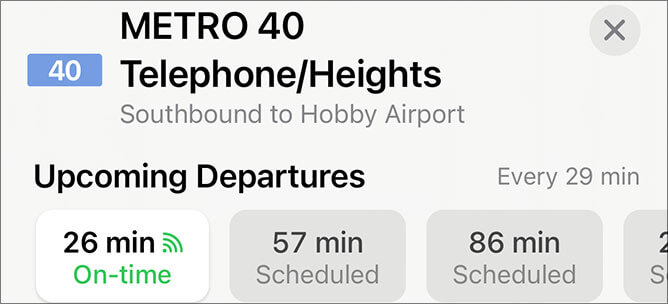
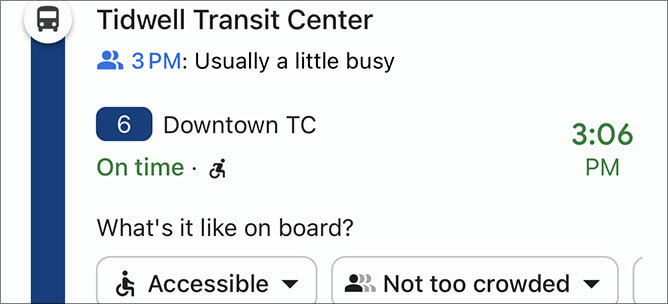

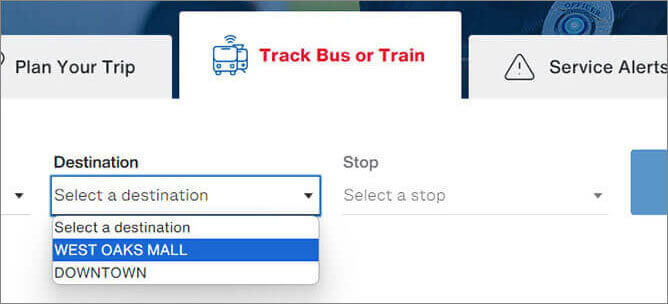





 Google Chrome
Google Chrome
 Safari Mac OS
Safari Mac OS
 Mozilla
Mozilla
 Microsoft Edge
Microsoft Edge